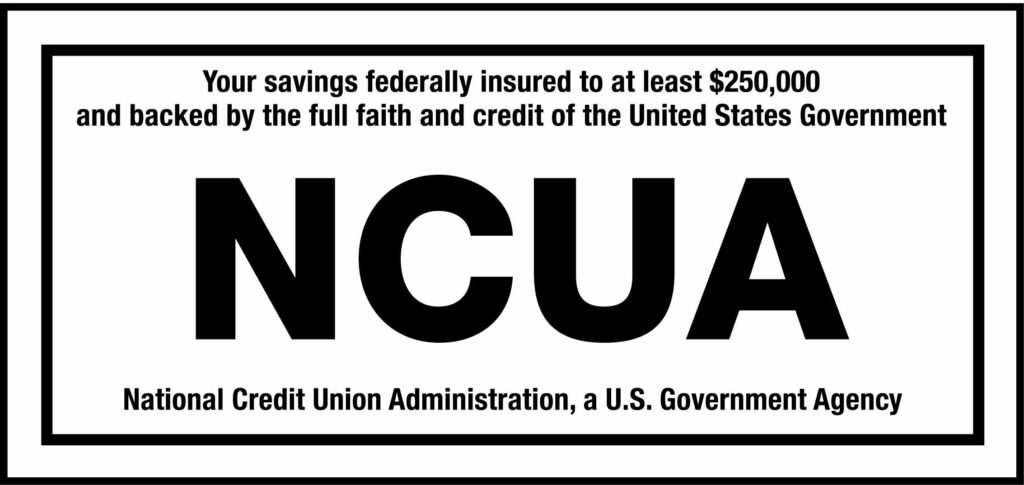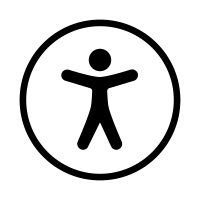To sign up for Bill Pay, log in to Online Banking and click on the “Bill Pay” tab.
If you are not enrolled in Online Banking, contact us to sign up.
Bill Pay payments work exactly like writing a check, so funds will clear your account when they are cashed at the payee’s financial institution.
If funds are not available in your account, Bill Pay will try again the next business day, and then either send the payment if the funds are available or send an email to the member that it was canceled due to non-sufficient funds.
You can see copies of your Bill Pay checks with your account number and AGCU routing number when you log in to Online Banking and review your account activity
*There is a $2,500 daily limit on Bill Pay transactions. Bill Pay is linked to checking accounts only. It cannot be linked to pay from savings accounts, health savings accounts, etc.